Hurricane Prepararation for Computer Equipment
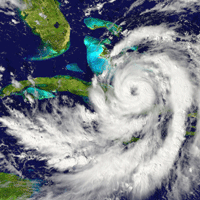
To secure computer equipment in all locations, please follow the procedures listed below:
- All workstations should be shut down in an orderly manner, unplugged from the power supply and covered with plastic. Do not disconnect from the network, if possible.
- Servers that are not attached to an Uninterruptible Power Supply (UPS) should be treated the same as a workstation.
- Servers that are attached to a managed UPS should be left on. A managed UPS is one that has a serial cable running from the UPS to the server. Servers that are attached to a managed UPS will shut down in an orderly manner on their own if the power goes off. They will also start up on their own when the power is restored.
- Servers that are attached to a UPS, but are not managed, should be shutdown in an orderly manner and then turned off. They do not need to be unplugged if they are plugged into a UPS as the UPS provides surge protections. The UPS can be unplugged, if flooding is a possibility.
- Leave the power on all switches, hubs, routers and domain controllers, if possible. Do not cover as this will damage the equipment due to overheating.
- ITS Equipment (Active Directory and Dadeschools.net servers) - Leave the power turned on. ITS will control the activity of these devices.
- Telephone sets - All telephone sets should be covered.
- PBX Switches - Do not power off and do not cover the PBX equipment.
- Back up Critical servers and store the backup in a secure location or off site.
- Back up all data and store in a secure locations.
- If you have any questions regarding the information or these processes, please call Support Services at 305-995-3705(0).
Copyright © 2017 - All Rights Reserved -M-DCPS Instructional Technology
